Welcome to our discussion on the dangers of junk email. In today’s digital age, our inboxes are constantly inundated with unsolicited messages that can pose significant risks to our online security and privacy. By understanding these dangers, we can better protect ourselves from the threats of junk email and safeguard our personal information from cybercriminals.
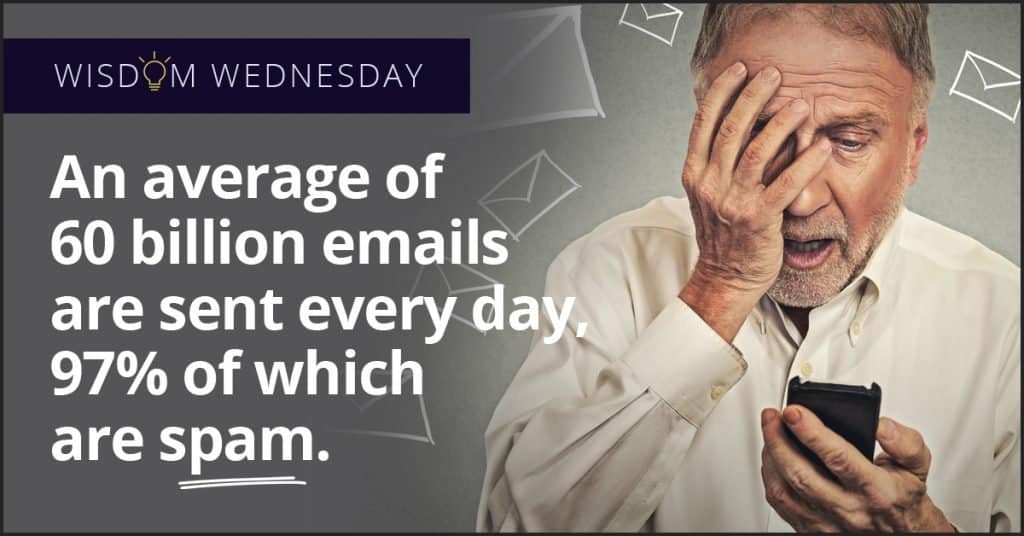
The Risks of Unsolicited Messages
Unsolicited messages, commonly known as junk email or spam, can pose significant risks to your online security and privacy. These messages often contain malicious links or attachments that can infect your device with malware or ransomware. In addition, they may trick you into revealing your personal information and passwords, which can then be used for identity theft or other fraudulent activities.
The risks associated with unsolicited messages go beyond just the content of the email itself. They can also track your online activities and gather information on your browsing habits. This information can be sold to third-party advertisers or used for other nefarious purposes.
Protecting yourself from these risks requires a proactive approach to email security. This includes implementing strong security measures such as two-factor authentication and email filtering systems to prevent spam from reaching your inbox. You can minimize the risks of unsolicited messages and stay safe online by taking the necessary steps to safeguard your online privacy and security.
Identifying Email Phishing Threats
Email phishing threats are a common way cybercriminals deceive recipients into revealing sensitive information through deceptive emails. These attacks can pose significant risks to your online security and privacy, resulting in data breaches or financial loss. To protect yourself from these malicious attacks, it’s essential to identify email phishing threats and take measures to safeguard your email accounts.
1. Look for suspicious messages
Phishing emails often appear urgent or threatening, encouraging recipients to take immediate action. Common warning signs include requests for login credentials, offers that are too good to be true or warnings about account suspension until a payment is made. Always verify the sender’s email address and domain to ensure it is legitimate. Exercise caution with any surprise emails with attachments or urgent deadlines, especially if they come unexpectedly from your bank, mutual funds, or government organizations.
2. Be wary of fake websites
One of the common ways that phishing attacks deceive recipients is through fake or mimic websites. To collect login credentials or payment information, these fake websites typically mirror legitimate ones and can be challenging to identify. Always hover over links to verify the domain. For example, check the link instead of clicking on yourbank.com to ensure it’s genuine before clicking. Remember, no financial organization asks for your login credentials, card details, or social security numbers through email.
3. Keep your software updated
Phishing emails can often trick users through exploiting software vulnerabilities. Outdated software can be an easy target for cybercriminals. To minimize the risks, ensure all software installed on devices is updated regularly with all the critical security updates. Employing robust endpoint security software can reduce exposure to many known vulnerabilities and protect against emerging threats.
4. Stay educated and informed
Phishing techniques evolve constantly, making it difficult to identify these threats. Be proactive and stay informed about the latest news and trends in online security. Be mindful of the security tips provided by your employer or the security policies mandated by your institution. Attend company/ school-sponsored security training sessions or free webinars, or read available information from reliable sources about the best practices to avoid phishing mail and other email security threats.
By following these tips, you can protect yourself from identity theft or loss of financial information that could cause significant damage. Always stay vigilant and keep your email accounts secure from potential threats.
Understanding Email Spam Threats
Email spam is an incessant problem that inundates your inbox with unwanted messages. These messages are often irrelevant and unsolicited, exposing you to various online threats. Cybercriminals use email spam to distribute malware, phishing, and scam schemes, leading to identity theft, financial loss, and other cybercrimes.
Protecting yourself against email spam is crucial to safeguard your online security. Here are some strategies to help you mitigate the negative impact of email spam:
- Use anti-spam filters to block and delete spam messages automatically
- Never click on links or download attachments from unknown sources
- Unsubscribe from spam messages and newsletters
- Enable two-factor authentication to strengthen your email security
The Negative Impact of Email Spam
Email spam can severely affect your online security, privacy, and productivity. Here are some of the negative impacts of email spam:
| Impact | Description |
|---|---|
| Overloading your inbox | Spam messages can flood your inbox, making it difficult to find important emails and reducing productivity. |
| Exposing you to phishing scams | Phishing scams often use spam messages to deceive and trick you into revealing sensitive information or downloading malware. |
| Spreading malware and viruses | Email spam is a common vector of malware and viruses infecting your computer or device and compromising your security. |
| Wasting your time and resources | Dealing with spam messages requires time and effort, wasting valuable resources and increasing frustration. |
By understanding the dangers of email spam and taking proactive measures to protect yourself, you can avoid these negative impacts and maintain your online security and privacy.
Safeguarding Against Email Scams
Email scams are a common strategy cybercriminals use, and they can pose a significant risk to your online security. These scams are typically designed to deceive recipients into providing sensitive information, such as account credentials or personal data, often leading to identity theft, financial loss, or other harm.
To protect yourself from email scams, it’s crucial to understand their different types and strategies.
The most common email scams include:
| Name | Description |
|---|---|
| Phishing scams | These scams trick the recipient into clicking on a link or opening a file that contains malware, enabling cybercriminals to steal sensitive information. |
| CEO scams | This is a form of phishing that targets high-ranking company executives seeking to gain access to sensitive corporate data or financial information. |
| Romance scams | These scams are designed to prey on the victim’s emotions by pretending to offer them romantic companionship or hosting them on a fake dating website. |
| Job offer scams | These scams promise the victim a job offer requiring them to pay for “processing,” or they solicit sensitive information under the guise of hiring the individual. |
To protect against these threats, implement these measures:
- Hover over links in messages before clicking on them to check for any unusual URLs or redirects.
- Never open email attachments or click on links from unknown or suspicious sources.
- Use spam filters to flag spam emails for deletion and move them into the spam folder. This reduces your exposure to phishing and malware-laden emails.
- Be cautious when providing sensitive information through email. Never give out your bank account or other financial information unless you know it’s a legitimate request.
- Keep your email software up to date with the latest security patches and upgrades.
By following these tips, you can minimize the risk of falling for an email scam and protect your online security and privacy from cybercriminals.
Understanding Cyber Threats from Junk Emails
Junk emails, commonly known as spam, are annoying and can also be a pathway for cybercriminals to launch various attacks on unsuspecting victims. In this section, we will discuss the potential cyber threats that can arise from junk emails and provide insights on protecting yourself against these risks.
Potential Cyber Threats from Junk Emails
Junk emails can carry a variety of cyber threats that can compromise your online security and privacy. Some common cyber threats associated with junk emails include:
- Malware infections: Junk emails may contain malware that can infect your device when you click a link or download an attachment.
- Ransomware: Cybercriminals can use junk emails to spread ransomware that can encrypt your files and demand payment for their release.
- Viruses: Junk emails may contain viruses that can damage your device and steal sensitive information.
It is essential to be aware of these potential threats and take proactive measures to protect yourself.
Protecting Against Cyber Threats from Junk Emails
There are several steps you can take to protect yourself against cyber threats from junk emails:
- Be cautious: Be wary of suspicious emails, even if they appear from a trusted source. Don’t click on links or download attachments from unknown senders.
- Use anti-virus software: Install reputable software to protect your device against malware and viruses.
- Enable spam filters: Use spam filters provided by your email service to send junk emails to the spam folder automatically.
- Update your software: Keep your device’s software updated to ensure it has the latest security patches and protections.
By following these steps and being proactive about your online security, you can protect yourself against potential cyber threats from junk emails.
Enhancing Email Security Measures
Protecting yourself against junk emails requires a proactive approach towards enhancing your email security measures. Below are some effective measures you can take:
Use Strong Passwords
Using strong passwords can help prevent unauthorized access to your email accounts. A strong password should include at least eight characters, a combination of uppercase and lowercase letters, numbers, and symbols.
Enable Multi-Factor Authentication
Multi-factor authentication adds an extra layer of security to your email account, requiring a secondary authentication factor besides your password. This can include a code sent to your mobile phone or the use of a biometric identifier like fingerprints or facial recognition technology.
Implement Email Filtering Systems
Email filtering systems automatically detect and remove junk emails before they reach your inbox. This can reduce the risk of being exposed to phishing scams that aim to steal your sensitive information or infect your computer with malware.
By implementing these measures, you can strengthen your email security and protect yourself against the risks and dangers of junk emails.
Prioritizing Online Privacy
Protecting your online privacy is critical in today’s digital age. Junk email poses a significant risk to your privacy as it can track your online activity and collect personal information. In this section, we will discuss the importance of online privacy and provide tips on protecting your data from being compromised through junk email.
The Risks of Online Privacy
Junk emails are often used to gather personal information, including login credentials, financial information, and other sensitive data, which can be sold on the dark web or used for malicious purposes. This can result in identity theft, financial fraud, or even extortion. Additionally, many junk emails contain tracking pixels that allow senders to monitor your online activity, including the websites you visit, the links you click on, and the products you buy.
Protecting Your Online Privacy
Here are some tips to help protect your online privacy:
- Use a reliable spam filter to block junk email and ensure only trustworthy emails arrive.
- Don’t open emails from unknown senders; avoid clicking links or downloading attachments from suspicious emails.
- Use strong, unique passwords and enable two-factor authentication to add an extra layer of security to your accounts.
- Regularly update your software and anti-virus programs to ensure they are current and effective.
- Stay informed about the latest online threats and proactively protect yourself from risks.
Understanding The Dangers of Junk Email Conclusion
Understanding the dangers of junk email is crucial for maintaining our online security and privacy. Throughout this article, we have delved into the various risks and dangers associated with junk email, including email security risks, email phishing threats, online privacy risks, email spam threats, and email scam dangers. We have also discussed how junk emails are a gateway for cyber threats, such as malware infections, ransomware, and viruses.
We must implement effective protective measures, such as strong passwords, multi-factor authentication, and email filtering systems, to protect ourselves from these threats. By prioritizing our online privacy and staying informed and vigilant, we can safeguard our data from being compromised through junk email.
Ultimately, we must take proactive steps to enhance our email security and protect ourselves from the dangers of junk email. Doing so allows us to navigate the digital age with confidence and peace of mind.
Understanding The Dangers of Junk Email FAQs
What are the dangers of junk email?
Junk email poses various dangers, including email security risks, online privacy risks, and potential exposure to phishing threats, spam, and scams. Understanding these dangers is crucial for safeguarding your online security and privacy.
What are the risks associated with unsolicited messages?
Unsolicited messages, commonly known as junk email or spam, can compromise your email security and online privacy. They can expose you to malware infections, hacking attempts, identity theft, and financial scams. It is important to be aware of these risks and take necessary precautions to protect yourself.
How can I identify email phishing threats?
Email phishing threats are deceptive messages that trick recipients into revealing sensitive information. Look out for suspicious emails asking for personal or financial details, requesting urgent action, or containing spelling and grammar errors. Avoid clicking on suspicious links or downloading attachments from unknown senders.
What are the dangers of email spam?
Email spam inundates your inbox with unwanted messages, clogging your email system and potentially exposing you to cyber threats. Spam emails can contain malicious links, scams, phishing attempts, and viruses. Effective spam filters and vigilance in recognizing and deleting spam can help mitigate these dangers.
How can I safeguard myself against email scams?
Email scams aim to deceive recipients into providing personal information or money through fraudulent schemes. Be cautious of emails promising great rewards, requesting money transfers, or asking for sensitive information. Avoid clicking on suspicious links and verify the sender’s authenticity before acting.
What are the potential cyber threats that can arise from junk emails?
Junk emails can serve as a delivery method for various cyber threats, such as malware, ransomware, viruses, and other malicious software. Opening attachments or clicking on links within these emails can lead to system compromise and data breaches. It is essential to exercise caution and utilize cybersecurity measures to mitigate these risks.
What can I do to enhance email security measures?
To enhance email security, you can use strong and unique passwords, enable multi-factor authentication, regularly update your email software and operating system, and implement email filtering systems to block spam and suspicious messages. Avoid opening emails from unknown sources or clicking on suspicious links.
How can I prioritize my online privacy when dealing with junk email?
Junk email can compromise your privacy by tracking your online activities and collecting personal information. Protect your privacy by being careful about sharing personal details online, avoiding suspicious links and attachments, and using privacy settings in your email client to limit the data shared with senders or advertisers.
Why is it important to understand the dangers of junk email?
Understanding the dangers of junk email is critical for safeguarding your online security, privacy, and personal information. By recognizing the risks associated with unsolicited messages and implementing effective protective measures, you can reduce the likelihood of falling victim to email scams, phishing threats, and other cyber dangers.
