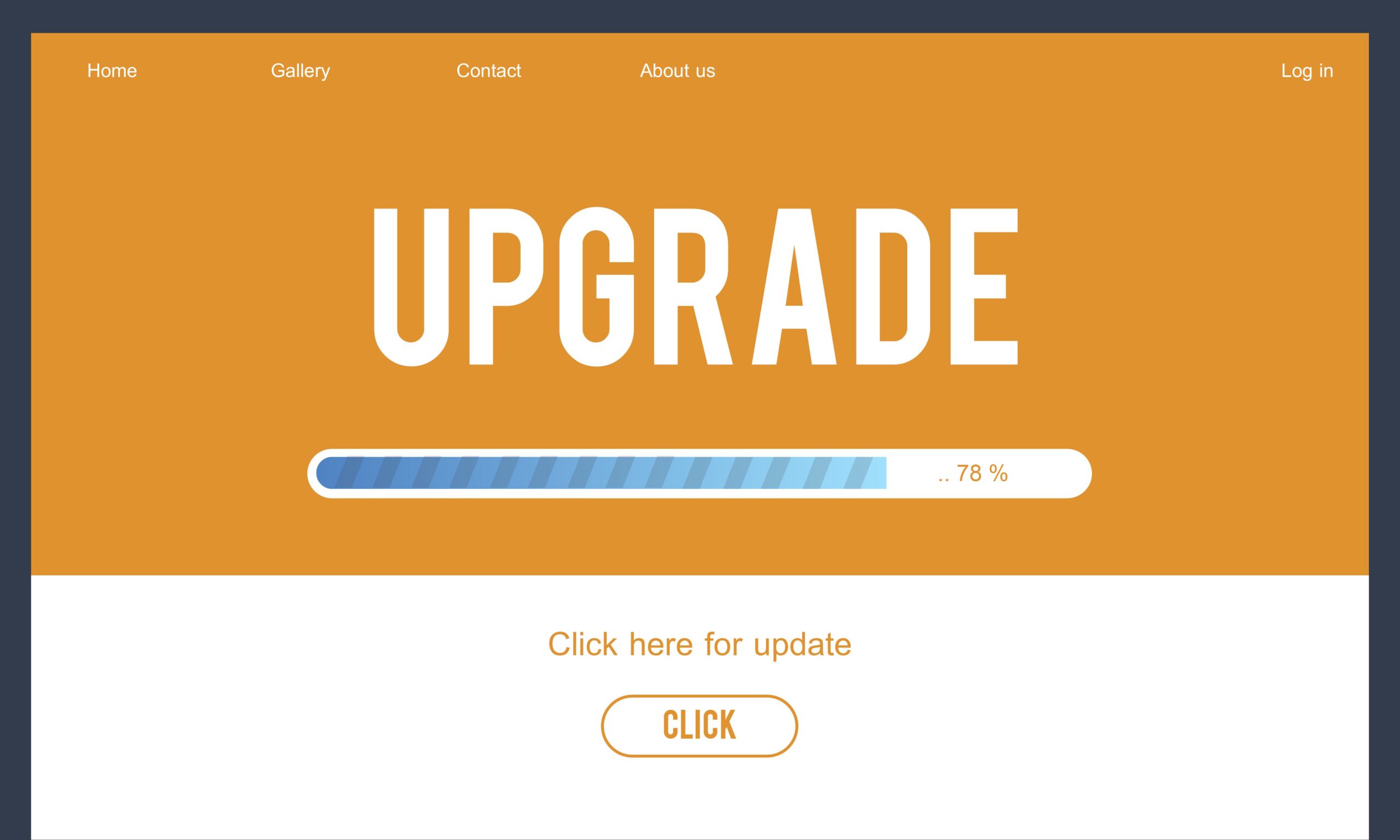Time is running out to ensure your business can continue to operate securely and smoothly when Microsoft ends support of Windows 7 and Server 2008 on Jan. 14, 2020. Without Microsoft’s backing, your hardware and operating system become a huge liability, and even professionally managed service providers will struggle to keep your computing systems secure and operational.
Replacing your end-of-life systems will cost you, of course, as outdated operating systems usually necessitate new computers, and an end-of-support server needs replacement. The bottom line, though, is you have no choice. And you only have a few months to take action.
Top 3 Areas where Microsoft EOL impacts Your Business
Security
Once Microsoft ends support of products, updates and security patches are no longer attended to. While you will be able to extend support for a period after Jan. 14, it will be for a fee, and it will be short-lived – meant to only give you enough time to upgrade.
Efficiency
Older systems are much less efficient than current ones. Speed and productivity are reduced, and dealing with problems and maintenance increases as hardware and software age.
On average, users of out-of-date hardware take 4 minutes per day longer to perform functions than users of current machines. Multiply that by a whole year, and you’ve got over 2 entire days per employee of lost production!
Compatibility
Keeping your hardware current and on a refresh schedule are always best practices to ensure you won’t lose productivity due to incompatibility. Because Microsoft has been warning users and software developers of the impending Windows 7 and Server 2008 end of life for some time now, many line-of-business and other applications will no longer be compatible with the systems.
You Have Choices
Replacing end-of-life products allows you to revisit your IT solutions, as many businesses are opting to migrate to the cloud during this transition. It’s no longer necessary to have in-house infrastructure to host your hardware and applications. Microsoft is fully invested in its cloud strategy, and hardware is the most expensive it’s ever been to license via Microsoft.
As you are updating your IT systems to comply with Microsoft EOL. It is more secure and often less costly than traditional computing methods.
Act Now
By now, we hope you’re ready to upgrade the systems that are losing support, and you are taking a closer look at how you can keep your IT systems functioning at top performance going forward.
Upgrading Microsoft EOL Products
It’s imperative to schedule your upgrade of Windows 7 and Server 2008 now as we currently book upgrades 4–6 weeks out. On top of that, Intel is experiencing a shortage of CPUs, contributing to delays in IT system upgrades.
At Amnet, we’ve developed the Strategic Overview tool to identify short- and long-term needs of your IT infrastructure – including necessary system upgrades so you are always in the know on any end-of-life deadlines and upcoming warranty expirations.
The Amnet Strategic Overview gives us insight into your operating systems, warranty statuses, and hardware inventory. Once an overview is complete, we will work with you to implement hardware refresh cycles, identify IT projects, and initiate an adequate and effective technology budget.
Time is of the essence – January 14 is just around the corner! Call us at (719) 442-6683 or (303) 825-3228 to schedule an assessment to upgrade your IT system’s Microsoft EOL